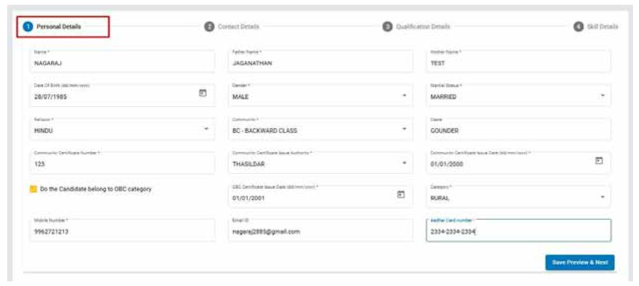Tamil Nadu Employment Card registration 2024 and login process started at tnvelaivaaippu.gov.in. One can even apply for renewal of TN employment card as well as update profile at the same official website. In this article we will tell you the complete process of how to make Tamilnadu employment card registration, login, renewal or update profile, so read it till the end.
Tamil Nadu Employment Card Registration 2024
Below is the complete process of how to make TN employment card registration:-
- First of all, visit the official link https://tnvelaivaaippu.gov.in/Empower/
- At the opened page, candidates can click at "New User - Click Here" link.
- Then page containing Terms and Conditions for registering on portal of Department of Employment and Training, Tamil Nadu will open.
- After reading carefully, accept the T&C by clicking at "I Agree" button.
- Upon accepting the terms and conditions, candidate registration page will open.
- To create a new account, please enter your name, your father’s name, date of birth, mobile number, e-mail Id, user id, pass word etc., and click the "Register" button.
- After clicking the Register button, a message will be displayed (candidate userid successfully created UserID: nagaraj_2885) and then click Ok button.
- After creation of new user id and password, to continue the registration process, please "Click Here to Proceed".
- Enter your Personal Details like Mother Name, Gender, Caste, Marital Status, Community Certificate Number, Community Certificate Issue Authority, Aadhar Number, etc., and click the button "Save Preview and Next".
- Enter your Contact Details like Address, Name of Taluk and other details and then click "Save Preview and Next".
- Enter your Qualification Details one by one and then click "Save Preview and Next".
- Enter your Skill Details if you have any, and click "View Preview & Submit".
- After click View Preview & Submit there will be displayed the registration details completely and click Continue. If you want to edit any of the details please click the Edit button.
- After click the Continue button there will be displayed a message “Candidate updation done successfully” “Exchange registration SLD2020M00000046”. If you want to Print the registration details please click Print button, you will get Employment Registration Identity Card (X-10).
Note - To register literate, 1st standard to SSLC/HSC/ITI/Diploma/Degree/qualification choose the District Employment and Career Guidance centre. To register Professional degree and Post Graduate qualification choose the Professional Employment and Career Guidance Centre, Madurai or Chennai based on residential district. It is also informed that new user ID and Password have to be created for this purpose.
Read Guidelines for Registrants - https://www.tnvelaivaaippu.gov.in/pdf/guideline_registrants.pdf
Tamilnadu Employment Card Login
- First of all, visit the official link https://tnvelaivaaippu.gov.in/Empower/
- At the opened page, candidates can click at "Existing User - Click Here" link.
- Then TN employment portal login page will open.
- Select exchange code, gender, enter year of registration, registration number, user ID, user name, password and click at "Login" button to make candidate login.
Tamil Nadu Employment Card Renewal at www.tnvelaivaaippu.gov.in
- First of all, visit the official link https://tnvelaivaaippu.gov.in/Empower/
- At the opened page, candidates can click at "Renewal - Click Here" link.
- Then Tamil Nadu Employment Card renewal at www.tnvelaivaaippu.gov.in will appear as shown below:-
- Enter user name, password to make login for existing user which is essential to make TN employment card renewal.
Update Profile for TN Employment Card
- First of all, visit the official link https://tnvelaivaaippu.gov.in/Empower/
- At the opened page, candidates can click at "Update Profile - Click Here" link.
- Upon clicking the link, the page to update profile for Tamil Nadu Employment card will open.
- You can make login as an existing user to proceed to update your profile at TN employment portal.
- To Add New Qualification please login to the website using user id and password and click Candidate Updation and add the New Qualification if you have any.
- After click View Preview & Submit there will be displayed the registration details completely and click Continue. If you want to edit any of the details please click the Edit button.
- After click the Continue button there will be displayed a message “Candidate updation done successfully” “Exchange registration SLD2020M00000046”. If you want to Print the registration details please click Print button, you will get Employment Registration Identity Card (X-10).
Important Links for Job Aspirants
- Government / Public Sector - https://tnvelaivaaippu.gov.in/Empower/
- Private Sector - https://www.tnprivatejobs.tn.gov.in/
- Competitive Exams - https://tamilnaducareerservices.tn.gov.in/
- Skill Training - https://www.tnskill.tn.gov.in/
For more details, visit the official website of Department of Employment and Training, Tamil Nadu at https://tnvelaivaaippu.gov.in/
Tags
Tamil Nadu