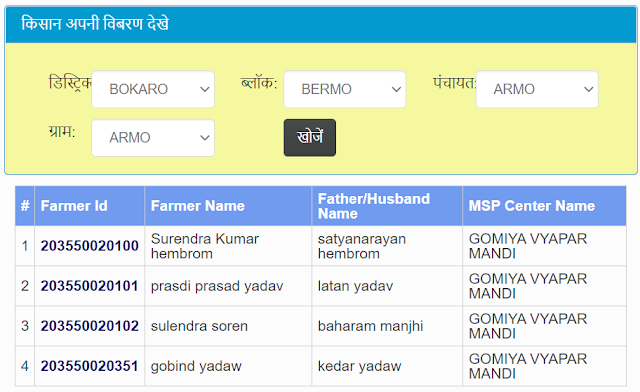Jharkhand state government has now started e-uparjan Farmer ID Registration process at uparjan.jharkhand.gov.in Portal. New Jharkhand Farmer Registration process is now available online. At the e uparjan website Farmers List is also available along with a mechanism to search kisan details online. If you want to self register yourself as farmer and get farmer Identity, then read this article till the end.
e-Uparjan Jharkhand Portal at uparjan.jharkhand.gov.in
The article on Jharkhand e-Uparjan Portal at uparjan.jharkhand.gov.in will answer your following questions: how to make kisan registration, know farmer registration status and other ones. Now let's go, read the article to get information about farmers registration form filling process and other details at a single place.
Jharkhand Farmer Registration Form Online - Get Farmer ID
Here we are defining the process to fillup Jharkhand Farmer Registration Form Online and how to get Farmer ID. Upon getting the Farmer Identity Card, the registered farmers would be able to sell their crops anywhere in the state, now read the process.
- First of all, you can visit official Jharkhand e-Uparjan Portal at https://uparjan.jharkhand.gov.in/
- Next on the e Uparjan Jharkhand Portal homepage, you will have to click at किसान पंजीकरण link
- On clicking link, Jharkhand Farmer Registration Form for new farmers will open.
- In this form for self registration of new farmers in Jharkhand, you will have to enter the name of district, MSP center, name, mobile number, aadhar no., password and finally press "Submit" button.
It is a very simple process to make self registration of farmers in Jharkhand at e-Uparjan portal and get Farmer ID and password. Next you are about to know the Jharkhand e-Uparjan Portal login process here.
Jharkhand e Uparjan Portal Login - Sign In for Farmers
All the registered farmers must get DSO Approval after successful registration, it is a mandatory criteria. Without the approval of DSO, farmers would not be able to receive messages and sell their paddy to any MSP centres. Farmers must ensure that they fill in their land detail in acre and not in dismil. Now let's know the process of how to make Jharkhand e Uparjan Portal login:-
- First of all, visit the official Jharkhand e Uparjan Portal at https://uparjan.jharkhand.gov.in/
- Next on ई-उपार्जन portal, you will have to click at "किसान लॉगिन" link
- On clicking link, Jharkhand Farmer Login online page will open.
- At this page for Sign Into Uparjan Portal of Jharkhand, enter the e-mail ID or cell phone number, password and then at "Login" button. In this way, new farmers can get logged into the e Uparjan Portal of Jharkhand state and proceed to online register themselves to sell their crops.
Important line - यदि आप नये उपयोगकर्ता हैं तो पहले आप "पंजीकरण" पर क्लिक कर अपना रजिस्ट्रेशन करे फिर "लॉग इन" करे। MSP केंद्र के पासवर्ड रिसेट करने के लिए कृपया अपने DSO से संपर्क करें
Farmers List at Jharkhand e Uparjan Portal
- First of all, you can visit official Jharkhand e-Uparjan Portal at https://uparjan.jharkhand.gov.in/
- Next on the e Uparjan Jharkhand Portal homepage, you will go to "ऑनलाइन सेवा" tab and then have to click at "किसानो की सूची" link.
- Also you can direct click the link at https://uparjan.jharkhand.gov.in/village_wise_farmer.aspx to open the Village Wise Farmer Details at Jharkhand e Uparjan Portal
- You can select the name of "डिस्ट्रिक्ट, ब्लॉक, पंचायत, ग्राम" and next at "खोजें" button.
- Click at Farmer ID to check Farmers SMS Details at the uparjan.jharkhand.gov.in
- SMS Sent Details along with date would be opened at the Jharkhand e-Uparjan Portal.
Search Farmer (Kisan) at Jharkhand e Uparjan Portal Online
- First of all, you can visit official Jharkhand e-Uparjan Portal at https://uparjan.jharkhand.gov.in/
- Next on the e Uparjan Jharkhand Portal homepage, you will go to "ऑनलाइन सेवा" tab and then have to click at "किसान खोजें" link.
- Also you can direct click the link at https://uparjan.jharkhand.gov.in/Search.aspx to open the Enter Farmer ID page at Jharkhand e Uparjan Portal
- Next enter Farmers ID to receive an OTP on registered mobile number to Search Farmer at e-Uparjan Jharkhand Portal
- Enter OTP to get complete details of the registered farmers at uparjan.jharkhand.gov.in portal.
Track Payment Status at e-Uparjan Jharkhand Portal
- First of all, you can visit official Jharkhand e-Uparjan Portal at https://uparjan.jharkhand.gov.in/
- Next on the e Uparjan Jharkhand Portal homepage, you will go to "भुगतान देखें" tab.
- Also you can direct click the link at https://uparjan.jharkhand.gov.in/search_payment.aspx to open the Track Payment Status page at Jharkhand e Uparjan Portal
- Enter the Farmer ID code, validate OTP received on registered mobile number to Search your payment at uparjan.jharkhand.gov.in portal. In this way, you can easily view your payment status at e-Uparjan Jharkhand portal.
Mobile Number Update at uparjan.jharkhand.gov.in Portal
- First of all, you can visit official Jharkhand e-Uparjan Portal at https://uparjan.jharkhand.gov.in/
- Next on the e Uparjan Jharkhand Portal homepage, you will go to "ऑनलाइन सेवा" tab and then have to click at "मोबाइल संख्या बदलें" link.
- Also you can direct click the link at https://uparjan.jharkhand.gov.in/MobileUpdate.aspx to open the Mobile Number update page at Jharkhand e Uparjan Portal
- Enter the Farmer ID and click at "Find" button to start updating your mobile number at Jharkhand e-Uparjan Portal.