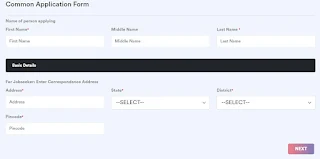Anubandham Gujarat Gov In Portal Registration 2024 / Login at anubandham.gujarat.gov.in. The new Anubandham Gujarat Portal aims to bring together Job Seeker and Job Provider at one place. Jobseekers and employers in Gujarat can register themselves online at Anubandham portal. It is a new umbrella for bridging aspirant's needs through direct hiring between job applicants and employers.
Jobseeker User Manual - https://anubandham.gujarat.gov.in/assets/img/UserManual/DET%20Anubandham%20-%20User%20Manual-Job%20Seeker%20v3.0.pdf
Anubandham Gujarat Gov In Portal Registration 2024
- First of all, go to Anubandham portal at anubandham.gujarat.gov.in
- You will then see anubandham gujarat gov in registration login section in upper right corner.
- To make anubandham portal registration, click at "Register" button or click https://anubandham.gujarat.gov.in/account/signup
- Then anubandham portal registration page will open.
- You can register either as jobseeker or employer. To register as jobseeker, select "Job Seeker" option, then enter e-mail ID or mobile number and click "Next" button.
- Next Anubandham Gujarat registration form will open.
- Enter name of person applying, basic details such as address, state, district, pincode and then click "Next" button to make anubandham Gujarat gov in portal registration.
Anubandham Gujarat Portal Login
- First of all, go to Anubandham portal at anubandham.gujarat.gov.in
- You will then see anubandham gujarat gov in registration login section in upper right corner.
- To make anubandham portal login, click at "Login" button or directly click https://anubandham.gujarat.gov.in/account/login
- Then anubandham Gujarat Login page will open.
- Enter e-mail / mobile, password and click at "Sign In" button.
Features for Job Seeker and Job Provider
- Quick and Easy Registration
- Dashboard
- Automated Matchmaking
- Schedule Management
- Skill based matching
Anubandham Gujarat App Download - https://play.google.com/store/apps/details?id=det.anubandham&hl=en_US&gl=IN
List of Employer - https://anubandham.gujarat.gov.in/page/listed-employer
Employer User Manual - https://anubandham.gujarat.gov.in/assets/img/UserManual/DET%20Rojgar%20Setu%20-%20User%20Manual-Employer%20v3.0.pdf
Helpline: 63-57-390-390
Tags
Gujarat